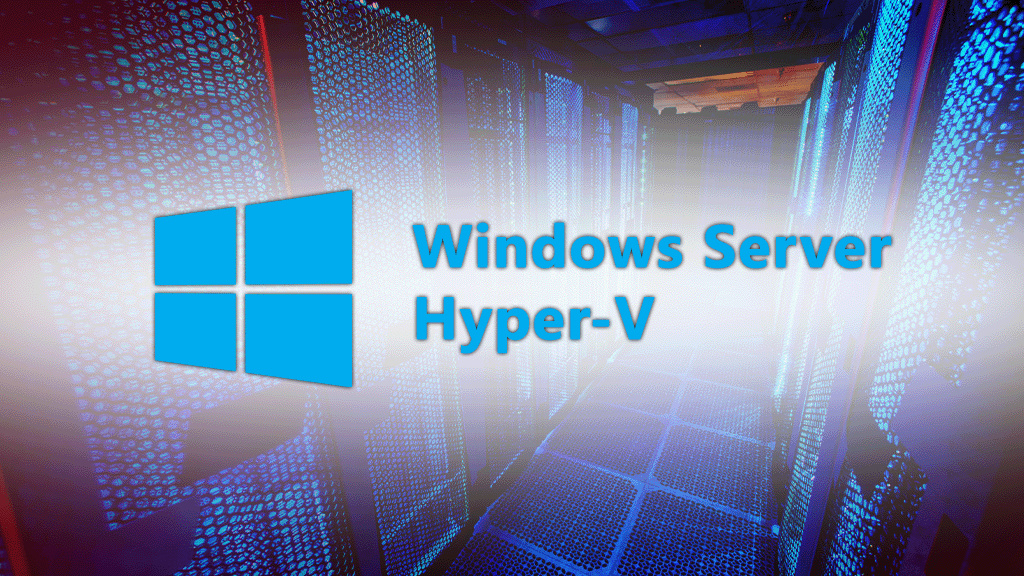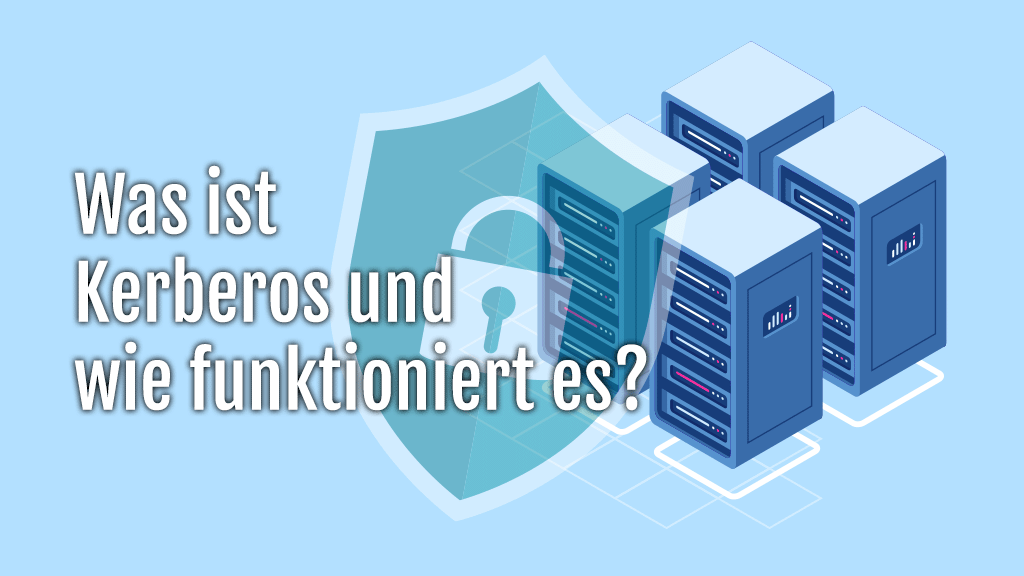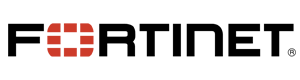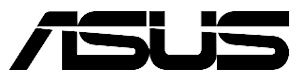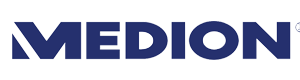#requires -version 4
<#
.SYNOPSIS
.Beschreibung
Entfernt vorinstallierte Apps von Windows 10
.Notizen
Version: 1.0
Author: XBS GmbH - https://www.xbs.ch/
Creation Date: 2 mai 2022
#>
Write-Output "Uninstalling default apps"
$apps = @(
# default Windows 10 apps
"Microsoft.549981C3F5F10" #Cortana
"Microsoft.3DBuilder"
"Microsoft.Appconnector"
"Microsoft.BingFinance"
"Microsoft.BingNews"
"Microsoft.BingSports"
"Microsoft.BingTranslator"
"Microsoft.BingWeather"
#"Microsoft.FreshPaint"
"Microsoft.GamingServices"
"Microsoft.Microsoft3DViewer"
"Microsoft.MicrosoftOfficeHub"
"Microsoft.MicrosoftPowerBIForWindows"
"Microsoft.MicrosoftSolitaireCollection"
#"Microsoft.MicrosoftStickyNotes"
"Microsoft.MinecraftUWP"
"Microsoft.NetworkSpeedTest"
"Microsoft.Office.OneNote"
"Microsoft.People"
"Microsoft.Print3D"
"Microsoft.SkypeApp"
"Microsoft.Wallet"
#"Microsoft.Windows.Photos"
"Microsoft.WindowsAlarms"
#"Microsoft.WindowsCalculator"
"Microsoft.WindowsCamera"
"microsoft.windowscommunicationsapps"
"Microsoft.WindowsMaps"
"Microsoft.WindowsPhone"
"Microsoft.WindowsSoundRecorder"
#"Microsoft.WindowsStore"
"Microsoft.Xbox.TCUI"
"Microsoft.XboxApp"
"Microsoft.XboxGameOverlay"
"Microsoft.XboxGamingOverlay"
"Microsoft.XboxSpeechToTextOverlay"
"Microsoft.YourPhone"
"Microsoft.ZuneMusic"
"Microsoft.ZuneVideo"
# Threshold 2 apps
"Microsoft.CommsPhone"
"Microsoft.ConnectivityStore"
"Microsoft.GetHelp"
"Microsoft.Getstarted"
"Microsoft.Messaging"
"Microsoft.Office.Sway"
"Microsoft.OneConnect"
"Microsoft.WindowsFeedbackHub"
# Creators Update apps
"Microsoft.Microsoft3DViewer"
#"Microsoft.MSPaint"
#Redstone apps
"Microsoft.BingFoodAndDrink"
"Microsoft.BingHealthAndFitness"
"Microsoft.BingTravel"
"Microsoft.WindowsReadingList"
# Redstone 5 apps
"Microsoft.MixedReality.Portal"
"Microsoft.ScreenSketch"
"Microsoft.XboxGamingOverlay"
"Microsoft.YourPhone"
# non-Microsoft
"2FE3CB00.PicsArt-PhotoStudio"
"46928bounde.EclipseManager"
"4DF9E0F8.Netflix"
"613EBCEA.PolarrPhotoEditorAcademicEdition"
"6Wunderkinder.Wunderlist"
"7EE7776C.LinkedInforWindows"
"89006A2E.AutodeskSketchBook"
"9E2F88E3.Twitter"
"A278AB0D.DisneyMagicKingdoms"
"A278AB0D.MarchofEmpires"
"ActiproSoftwareLLC.562882FEEB491" # next one is for the Code Writer from Actipro Software LLC
"CAF9E577.Plex"
"ClearChannelRadioDigital.iHeartRadio"
"D52A8D61.FarmVille2CountryEscape"
"D5EA27B7.Duolingo-LearnLanguagesforFree"
"DB6EA5DB.CyberLinkMediaSuiteEssentials"
"DolbyLaboratories.DolbyAccess"
"DolbyLaboratories.DolbyAccess"
"Drawboard.DrawboardPDF"
"Facebook.Facebook"
"Fitbit.FitbitCoach"
"Flipboard.Flipboard"
"GAMELOFTSA.Asphalt8Airborne"
"KeeperSecurityInc.Keeper"
"NORDCURRENT.COOKINGFEVER"
"PandoraMediaInc.29680B314EFC2"
"Playtika.CaesarsSlotsFreeCasino"
"ShazamEntertainmentLtd.Shazam"
"SlingTVLLC.SlingTV"
"SpotifyAB.SpotifyMusic"
#"TheNewYorkTimes.NYTCrossword"
"ThumbmunkeysLtd.PhototasticCollage"
"TuneIn.TuneInRadio"
"WinZipComputing.WinZipUniversal"
"XINGAG.XING"
"flaregamesGmbH.RoyalRevolt2"
"king.com.*"
"king.com.BubbleWitch3Saga"
"king.com.CandyCrushSaga"
"king.com.CandyCrushSodaSaga"
# apps which other apps depend on
"Microsoft.Advertising.Xaml"
)
foreach ($app in $apps) {
Write-Output "Trying to remove $app"
# Get the app version
$appVersion = (Get-AppxPackage -Name $app).Version
If ($appVersion){
# If the apps is found, remove it
Get-AppxPackage -Name $app -AllUsers | Remove-AppxPackage -AllUsers
}
# Remove the app from the local Windows Image to prevent re-install on new user accounts
Get-AppXProvisionedPackage -Online | Where-Object DisplayName -EQ $app | Remove-AppxProvisionedPackage -Online
# Cleanup Local App Data
$appPath="$Env:LOCALAPPDATA\Packages\$app*"
Remove-Item $appPath -Recurse -Force -ErrorAction 0
}